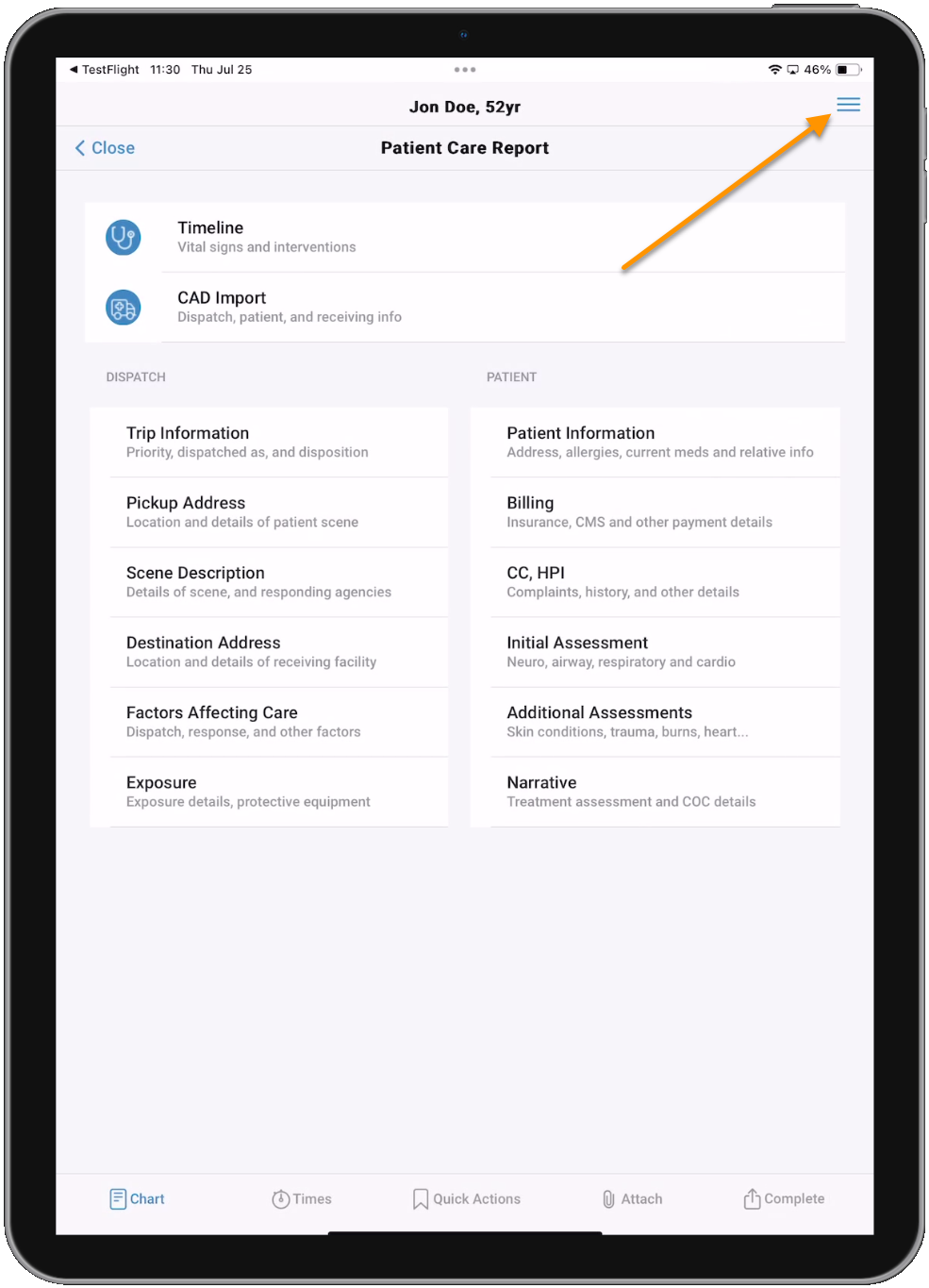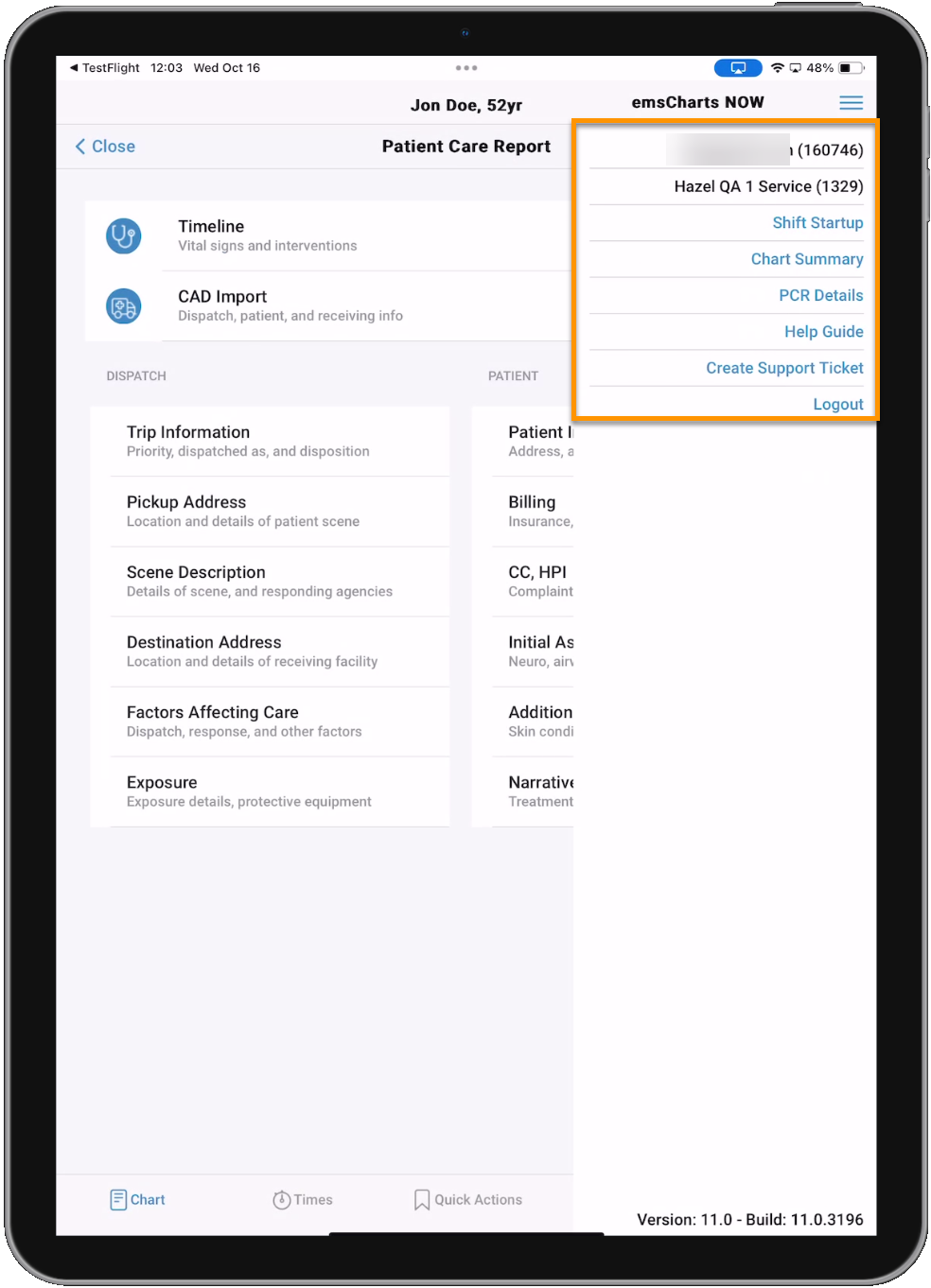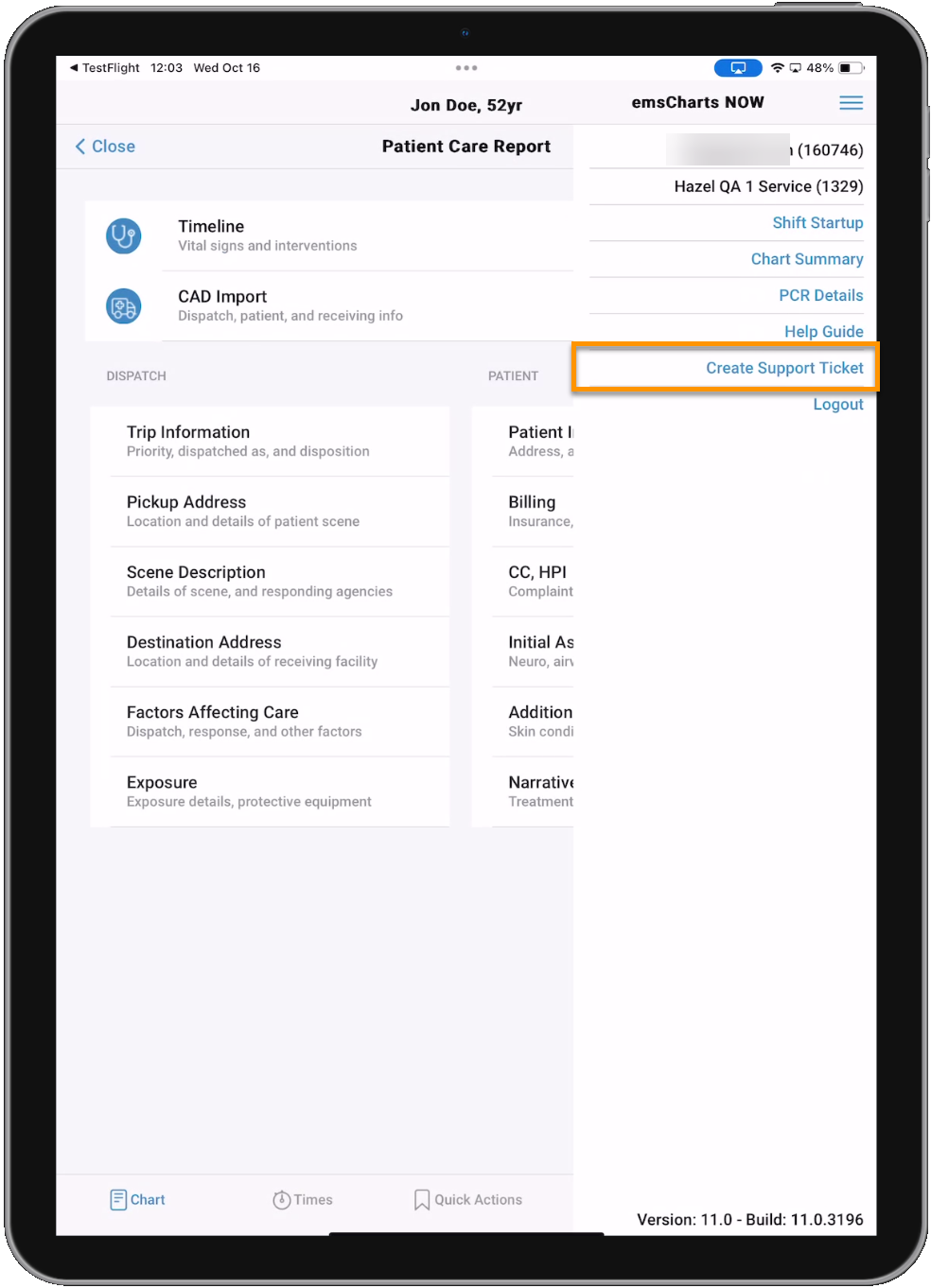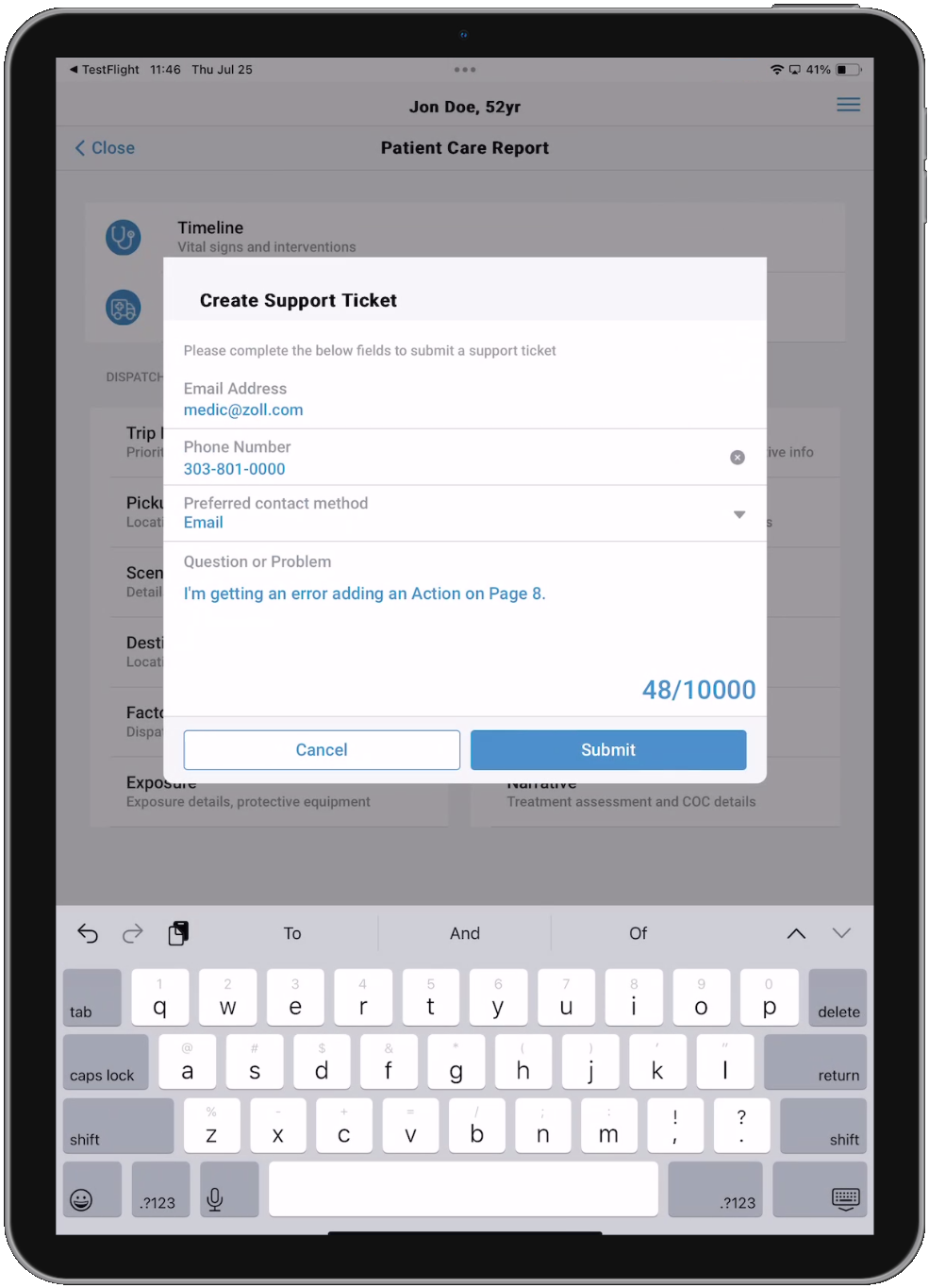User Menu
The User menu is accessed by the menu icon ![]() available in the upper-right corner of most screens within the ZOLL emsCharts NOW application. The User menu will present you with several options and helpful information:
available in the upper-right corner of most screens within the ZOLL emsCharts NOW application. The User menu will present you with several options and helpful information:
-
Username and User ID number.
-
Service name and Service ID number.
-
Go back to the Shift Startup page.
-
Easily access the Chart Summary page.
-
With a chart open, use the PCR Details option to see the chart PRID.
-
Access this Help Guide.
-
Create a ticket for ZOLL Support.
-
Logout of the application.
Create Support Ticket
From the User menu, tap Create Support Ticket to fill out the Support ticket form. Tap Submit when you are ready to open the new Support ticket.
Notes:
-
If you have a PCR open when you submit a ticket, some details of the PCR will be sent securely to ZOLL Support to expedite a solution and improve your experience.
-
The Email Address will default to the logged in users email address used in their ZOLL emsCharts profile.
-
The 'Preferred contact method' will default to Email but can be changed to Phone Number.
Learn about the Patient Charts page or continue to the Patient Care Report screen.